 Synology RackStation RS3621RPxs
Synology RackStation RS3621RPxs
High-performance data management solution designed for business-oriented needs
Click here to jump to more pricing!
Please Note: All Prices are Inclusive of GST
Overview:
The Synology RackStation RS3621RPxs is a powerful 12-bay 2U storage solution with built-in redundant power. Engineered to deliver high throughput and robust data protection, its 6-core processor enables it to handle the demanding workloads of modern business environments. DiskStation Manager (DSM) provides comprehensive software solutions covering file management, data protection, surveillance, collaboration, virtualization and more.
- Powerful Performance
Up to 189,098 random read IOPS and 4,718 MB/s sequential read performance - Powerful Compute
Host multiple compute-intensive services with its 6-core Intel® processor - Upgradability
Two PCIe expansion slots allow for M.2 NVMe cache adapters and high-bandwidth network cards - Redundant Power
Ensure business continuity with two redundant power supplies - On-demand Scalability
Supports up to 36 drive bays using two RX1217(RP) - Warranty
Comes with Synology's 5-year warranty
![]()
CPU
Intel Xeon D-1531 6-core 2.2 GHz
![]()
Throughput
4,718 MB/s seq. read 189,098 4K random read IOPS
![]()
Expandability
Dual PCIe slots for 10GbE or NVMe cache
![]()
Scalability
Up to 36 drive bays with RX1217(RP)
Features:
Built for reliability
Service continuity is at the core of the RS3621RPxs design.
Redundant power
Dual PSUs provide protection against a PSU failure or accidental cord removal while hot-swappable fans can be replaced without powering down the system.
Near-zero downtime
Synology High Availability (SHA) pairs two identical units together creating an active-passive cluster with minute-level failover.
Next-generation file system
Btrfs prevents data corruption and reduces maintenance overheads with advanced storage technologies and optimized snapshots.

Customize to suit
The two built-in PCIe slots allow users to customize the RS3621RPxs to satisfy unique performance, networking, and storage requirements.
- 10GbE ready
Support for 10GbE NICs expands the throughput of the unit by up to 5x times using link aggregation. - SSD cache
Boost read/write IOPS by up to 16 times by enabling SSD cache via our Synology M.2 NVMe adapter cards and SNV3000 Series SSDs or by installing one or more 2.5" SAT5200 SSDs. - On-demand drive bays
Expand to 36 drive bays using two RX1217(RP) expansion units with minimal intervention.
Keep disaster at bay
Hyper Backup
A comprehensive backup and recovery solution for added data protection. Create backup destinations locally, on another Synology device, rsync servers, or cloud-based destinations, such as Google Drive, Dropbox, S3-compatible destinations, and Synology C2 Storage, a dedicated backup destination for Synology devices. Deduplication, integrity checks, and incremental transfer technology reduce bandwidth and storage use.
Snapshot Replication
Easily schedule flexible point-in-time backups of shared folders and LUNs with an RPO as low as 5 minutes and recovery in seconds. Set up replication and failover to other Synology storage systems for fast RTOs and minimal service disruption.
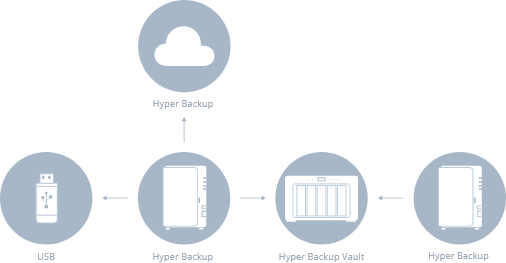
Backup your entire IT infrastructure
Active Backup Suite
Enables administrators to easily backup the entire IT infrastructure to their NAS, including Windows & Linux workstations and servers, file servers, VMware and Hyper-V virtual machines, and Microsoft 365 and Google Workspace accounts. Backups benefit from deduplication, multiversioning, and optimizations to reduce bandwidth and storage used.

Fully certified storage virtualization solutions
Synology iSCSI storage fully supports mainstream virtualization solutions to enhance work efficiency with an easy management interface. VMware vSphere 6 and VAAI integration helps offload storage operations. Windows Offloaded Data Transfer (ODX) speeds up data transfer. OpenStack Cinder support turns your Synology NAS into a block-based storage component. Additionally Synology Storage Console enables even more simplified storage provisioning and management options in VMware and Windows environments.

Powerful built-in surveillance functionality
Synology Surveillance Station transforms the RS3621RPxs into a feature-packed Network Video Recorder solution. Support for up to 75 IP cameras5 and video analytics such as motion detection, no idle zone, foreign object detection, and anomaly detection cater to the most common surveillance scenarios.
- Secure and private
AES-256 encryption keeps locally-stored footage secure. - Access from anywhere, anytime
Access recordings and live streams whenever you want using a web browser, desktop client, or the DS cam mobile app. - Real-time alerts
Email, SMS, or push notifications alert you when incidents occur or predefined conditions are met.
Powered by Synology DiskStation Manager
The RS3621RPxs runs Synology DiskStation Manager (DSM), the web-based operating system with applications and services designed specifically for businesses.

Central Management System
Conveniently manage your fleet of Synology NAS from a centralized console.

Synology Drive
Instantly access your NAS files across multiple devices whenever you want, wherever you are.

Collaboration Suite
Satisfy all team collaboration needs behind the safety of your own private cloud with Synology Office, Calendar, and Chat.

Virtual Machine Manager
Run various operating systems in isolated sandboxes. Seamlessly clone, store, and migrate virtual machines.

Security
Secure data with comprehensive built-in security tools to protect your devices against evolving threats.

Public Cloud Integration
Back up and synchronize data easily between public cloud accounts and your NAS.
Works best with Synology drives
Engineered to handle intensive 24/7 workloads, Synology drives consistently deliver top-grade performance.
- SATA: 3.5" HDD HAT5300
- NVMe: M.2 SSD SNV3000
- SATA: 2.5" SSD SAT5200


5-year warranty
At Synology, we are committed to product innovation and quality. The RS3621RPxs is backed by a 5-year limited warranty that includes technical support and hardware replacement services to maximize your return on investment.
Specifications:

- Power Button & Indicator
- Alert Off Button
- Drive Trays
- Drive Status Indicator
- Power Ports
- PSU Indicators & Alert Off Buttons
- PSU Fans
- Console Port
- 1GbE RJ-45 Ports
- USB 3.2 Ports
- Expansion Ports
- PCIe Expansion Slots
- Reset Button
| RackStation RS3621RPxs Hardware Specifications: | |
|---|---|
| Hardware Specifications | |
| CPU | Intel Xeon D-1531 6-core (12-thread) 2.2 GHz, Turbo Boost up to 2.7 GHz |
| Hardware encryption engine | Yes (AES-NI) |
| Memory | 8 GB DDR4 ECC UDIMM (expandable up to 64 GB) |
| Compatible drive type |
|
| Hot swappable drive | Yes |
| External port |
|
| Form factor | Rackmount 2U |
| Size (Height x Width x Depth) | 88 x 482 x 724 mm (with server handles) |
| Weight | 14.5 kg |
| LAN port | 4 x 1GbE RJ-45 |
| Wake on LAN/WAN | Yes |
| PCIe 3.0 slot |
|
| Scheduled power on/of | Yes |
| System fan | 4 x (80 x 80 x 32 mm) |
| AC input power voltage | 100 V to 240 V AC |
| Power Frequency | 50 to 60Hz, single phase |
| Operating Temperature | 0°C to 35°C (32°F to 95°F) |
| Storage Temperature | -20°C to 60°C (-5°F to 140°F) |
| Relative Humidity | 5% to 95% RH |
| Maximum operating altitude | 5,000 m (16,400 ft) |
| General DSM specification | |
| Networking protocol | SMB, AFP, NFS, FTP, WebDAV, CalDAV, iSCSI, Telnet, SSH, SNMP, VPN (PPTP, OpenVPN, L2TP) |
| File system |
|
| Supported RAID type | Synology Hybrid RAID (SHR), Basic, JBOD, RAID 0, RAID 1, RAID 5, RAID 6, RAID 10 |
| Storage management |
|
| SSD cache |
|
| File sharing capability |
|
| Privilege | Windows Access Control List (ACL), application privileges |
| Directory service | Windows AD integration: Domain users login via SMB/NFS/AFP/FTP/File Station, LDAP integration |
| Virtualization | VMware vSphere 6.5, Microsoft Hyper-V, Citrix, OpenStack |
| Security | Firewall, shared folder encryption, SMB encryption, FTP over SSL/TLS, SFTP, rsync over SSH, login auto block, Let's Encrypt support, HTTPS (customizable cipher suite) |
| Supported client | Windows 7 onwards, macOS 10.12 onwards |
| Supported browser | Chrome, Firefox, Internet Explorer 11 onwards, Safari 11 onwards; Safari (iOS 11 onwards), Chrome (Android™ 6.0 onwards) |
| File Server & Synchronization | |
| Drive | Provide a universal portal to synchronize your files across various platforms, including Windows, macOS, Linux, Android™ and iOS. The built-in universal portal allows you to access data anytime and anywhere.
|
| File Station | Provides virtual drives, remote folders, Windows ACL editor, compression/extraction of archived files, bandwidth control for specific users/groups, creation of sharing links, and transfer logs. |
| FTP Server | Supports bandwidth control for TCP connections, custom FTP passive port ranges, anonymous FTP, FTP over TLS/SSL and SFTP protocols, network booting with TFTP and PXE support, and transfer logs. |
| Presto File Server | Enables high-speed data transfer over WAN through the exclusive SITA technology between Synology NAS and desktop. |
| Cloud Sync | Offers one or two-way synchronization with public cloud storage providers including Alibaba Cloud OSS, Amazon S3- compatible storage, Backblaze B2, Baidu Cloud, Box, Dropbox, Google Cloud Storage, Google Drive, hubiC, MegaDisk, Microsoft OneDrive, OpenStack Swift-compatible storage, Tencent COS, WebDAV servers and Yandex Disk. |
| Universal Search | Enables global search of applications and files. |
| File Server & Synchronization | |
| iSCSI Manager |
|
| Virtual Machine Manager | Deploy and run various virtual machines on Synology NAS, including Windows®, Linux®, or Virtual DSM |
| Data Protection & Backup Solution | |
| Hyper Backup | Support local backup, network backup, and data backup to public clouds |
| Backup tools |
|
| Snapshot Replication |
|
| Synology High Availability | Reduce service downtime by setting up two identical NAS into one high-availability cluster |
| Active Backup for G Suite | Supports backup and restoration of Google Workspace My Drive, Team Drive, Gmail, Contacts, and Calendar. |
| Active Backup for Microsoft 365 | Supports backup and restoration of Microsoft 365 OneDrive for Business, mail, contacts, and calendar. |
| Active Backup for Business | An all-in-one backup solution designed for heterogeneous business IT environments. It enables IT admins to remotely manage and protect PCs, servers, and VMs from one centralized console. |
| Productivity & Collaboration | |
| Collaboration tools | Users can collaborate through the instant messaging service Synology Chat, the online editor Synology Office, and the scheduling assistant Synology Calendar.
|
| Note Station | A note taking platform that supports rich text, note organization and versioning, encryption, sharing, media embedding, and attachments. |
| Synology MailPlus Server | A secure, reliable, and private mail solution featuring high-availability, load balancing, security, and filtering. |
| Synology MailPlus | An intuitive webmail interface for Synology MailPlus Server with customizable mail labels, filters, and user interface. |
| Multimedia | |
| Moments | A feature-rich photo management application that includes AI-powered album creation from facial and subject recognition, photo editing and sharing capabilities, similar photo detection for duplicate management, auto-editing functions such as color correction and angle adjustments, and auto-selection of the best shots. Mobile applications are available on iOS and Android™ devices. |
| Other packages | Video Station, Photo Station, Audio Station, iTunes Server |
| Surveillance | |
| Surveillance Station | Maximum IP cameras: 75, for a total of 2,250 FPS at 720p (H.264) |
| All-in-One Server | |
| Synology Directory Server | Provide a flexible and cost-effective domain controller solution |
| Central Management System | Provide a single interface to manage and monitor multiple Synology NAS |
| VPN Server |
|
| Mail Server |
|
| Mail Station | Webmail interface for Mail Server to receive emails from multiple POP3 mailboxes, customizable SMTP server |
| Web Station | Virtual host (up to 30 websites), PHP/MariaDB, 3rd-party applications support |
| Other packages | DNS Server, RADIUS Server, Log Center |
| Others | |
| Storage Analyzer | Displays volume and quota usage, total size of files, volume usage and trends based on past usage, size of shared folders, large files, most recently modified files, and least recently accessed files. |
| Antivirus Essential | Provides full system scans, scheduled scans, white list customization, and auto-update of virus definitions |
| iOS/Android™ applications | Synology Drive, Synology MailPlus, Synology Chat, Synology LiveCam, Moments, DS audio, DS photo, DS video, DS cam, DS file, DS finder, DS note |
| Other packages | Additional 3rd-party packages available on Package Center |
| Certifications and Packaging | |
| Environment safety | RoHS compliant |
| Package content |
|
| Optional accessories |
|
| Warranty | 5 Years |
Documentation:
Download the Synology RackStation RS3621RPxs Datasheet (PDF).
- All Prices are Inclusive of GST
- Pricing and product availability subject to change without notice.
Our Price: Request a Quote
Our Price: Request a Quote
Our Price: Request a Quote
Our Price: Request a Quote
Our Price: Request a Quote





