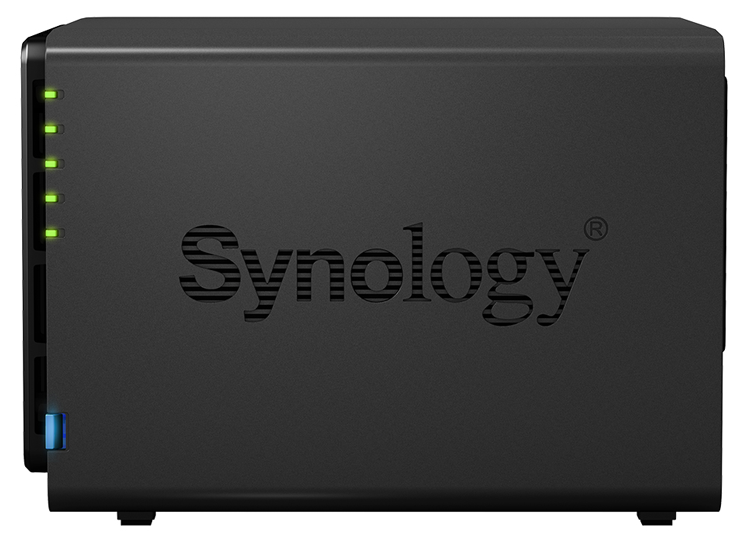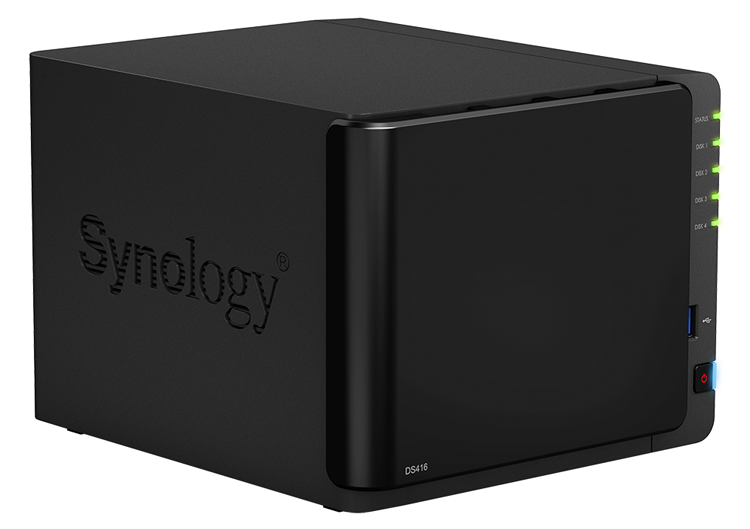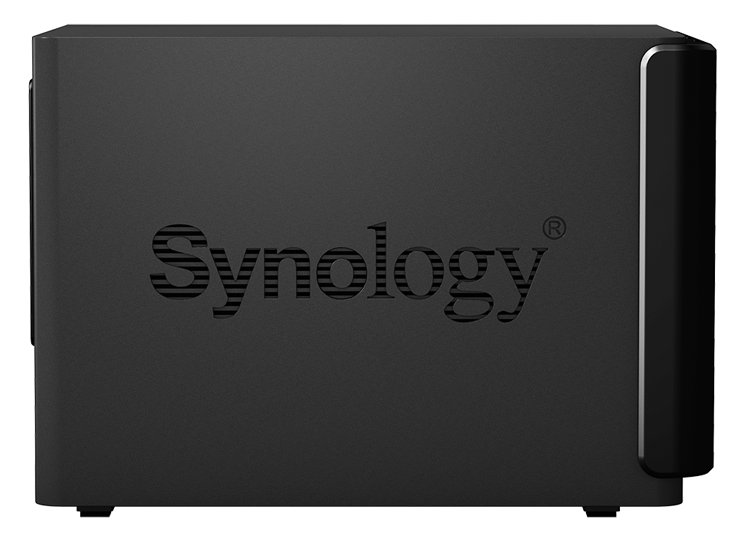Synology DiskStation DS416
Feature-rich and high-performance NAS server optimized for businesses and homes

Sorry, this product is no longer available, Please contact us for a replacement product!
Overview:
Synology DiskStation DS416 is the ideal solution for SMBs and home users seeking to establish a robust, dense, and high-value storage server or private cloud. Featuring a powerful hardware encryption engine, DS416 ensures your encrypted data remains available in an instant.
High-speed data transfer and hardware encryption engine
Featuring a dual-core processor with hardware encryption engine, DS416 delivers blazingly fast file transfer speeds - even when handling encrypted data. With Link Aggregation enabled, DS416 delivers average reading and writing speeds of 220 MB/s and 140 MB/s respectively, while encrypted file transfers remain quickly retrievable, with performance exceeding 146 MB/s reading and 65 MB/s writing. That means you can safeguard data without sacrificing performance.
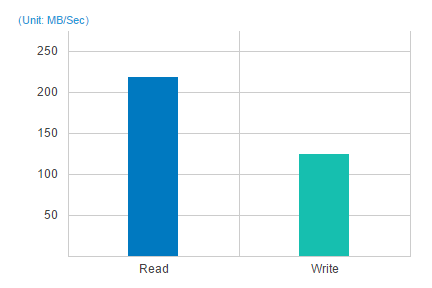
Dual LAN ports for failover and Link Aggregation support
Equipped with two Ethernet ports featuring failover and Link Aggregation support, DS416 ensures continual network uptime even if LAN connection malfunction occurs on one port, reducing the chance of service disruption and costly downtime. Link Aggregation improves connection speeds beyond the limits of a single network cable or port.
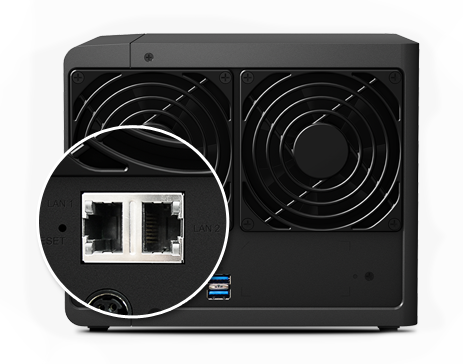
Easy installation, hassle-free maintenance
Easy installation and hot-swappable disk support ensures easy maintenance and continuous service uptime should a disk need replacement. In addition, DS416 incorporates a passive cooling design to reduce dependency on the dedicated processor cooling fan, thus mitigating any critical point of failure. When the system detects a fan failure, the built-in redundancy mechanism ensures continuous operation until the replacement fan arrives.

Ultimate file center
File Station is a fast and secure feature for sharing and managing your files stored on DS416. Just drag-n-drop and upload data from Mac or PC. Advanced filters make it easy to search for documents, photos, or videos. With built-in FTP or email clients, DS416 lets you organize and share files through an advanced web application effortlessly. You can even share files and folders with others by simply sending a link. Files can be reached on mobile devices via the companion mobile app DS file. HTTPS, SSL/TLS encryption, and link expiry dates also ensure file sharing over the Internet is highly secure.

Award winning OS - DiskStation Manager
Synology DiskStation Manager (DSM) is a sleek, browser-based operating system running on every DiskStation and RackStation, which makes managing your Synology NAS a breeze. Featuring an intuitive user interface, DSM makes accessing and sharing your data smarter and simpler. Synology's Package Center lets you download and install useful add-on packages designed specifically for individual or business needs, meaning you can enjoy more entertainment in your life or better productivity at work.

Fit into business environments easily
With the support of Windows AD, LDAP, and Domain Trust, DS416 enables seamless account integration. The User Home feature can automatically create a "home" folder for every user account to minimize the administrator's effort in repeatedly creating "home" folders for all accounts. Windows ACL support on DS416 allows IT administrators to fine tune access controls and set up privileges to files and folders on DS416 through the familiar Windows user interface. With compatibility for major protocols, DS416 can eliminate server configuration overhead and enhance IT administrators' efficiency.

All-in-One server
Offering rich office applications, DS416 can serve as your multi-function server. With add-on packages Mail Server and Mail Station, DS416 can become a dedicated mail server, and let you enjoy complete webmail service. DS416 can become a VPN server or VPN client. The comprehensive VPN service let you access resources remotely while maintaining security protocols. As a printer server, DS416 minimizes businesses' operating costs by sharing printing resources throughout the office. Administration and network tools, such as DNS Server, Directory Server, RADIUS Server, DHCP Server, and Log Center help you manage IT deployment and policies more efficiently. Maximize resource utilization with DS416!

The most compatible sharing
Enjoy seamless files sharing across Windows®, Mac®, and Linux® platforms as DS415+ offers comprehensive network protocol support including FTP, SMB2, AFP, NFS and WebDAV. With Windows AD and LDAP integration, DS415+ can fit effortlessly into any existing network environment - there is no need for IT administrators to maintain two sets of credentials. You also won't worry about missing files with the Recycle Bin feature which is supported on AFP, CIFS, File Station, and WebDAV. All files deleted in a shared folder will be automatically moved into the Recycle Bin.
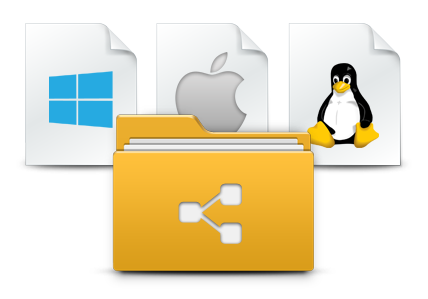
Increase business productivity with cloud solutions
With comprehensive cloud solutions, DS416 lets you create your own private cloud easily. Cloud Station is the perfect package to sync files across multiple devices. Files can be edited in offline mode and later synced to Cloud Station, which keeps up to 32 historical versions, allowing you to restore a file back to previous version or recover deleted files. With the mobile app DS cloud, any change made to a file is automatically synced to your smartphones and tablets. For distributed enterprises, Synology's 2-way sync between different DiskStations ensures employees at different locations share the same information in real-time. IT administrators can handpick individual folders that they want to sync to different devices, manually or automatically based on file format and size. Folders synced by Cloud Station can be encrypted on DSM - no one will be able to access its content without your private key.

Get mobility with our apps
Synology develops versatile mobile apps - DS note, DS audio, DS video, DS photo+, DS cloud, DS file, DS download and DS cam - allowing you to access and manage the contents of your DS416 with smartphones and tablets. QuickConnect brings an easier network experience as it eliminates complicated router configuration or port forwarding. With Synology mobile apps, your multimedia collection and work files are always on the go.
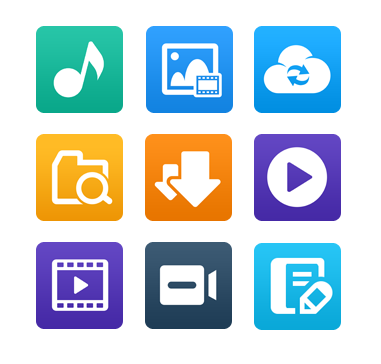
Eco-friendly NAS server
All Synology NAS is designed with energy efficiency in mind. DS416 only consumes 10.14W in HDD Hibernation and 31.96W in access. The support of Wake on LAN/WAN and scheduled power on and off can further reduce power consumption and operation cost. Synology acknowledges the responsibility as a global citizen, so all Synology products are produced with RoHS compliant parts and packed with recyclable packing materials.
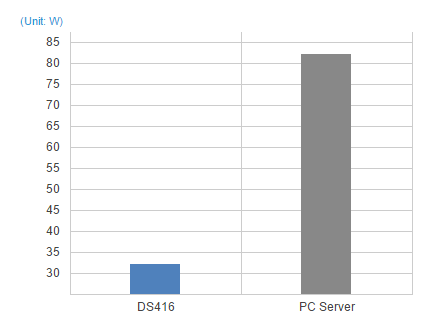
Technical Specifications:
| Technical Specifications: | |
|---|---|
| Hardware Specifications | |
| CPU Model | Annapurna Labs Alpine AL-212 |
| CPU Frequency | Dual Core 1.4 GHz |
| System Memory | 1 GB DDR3 |
| Drive Bays | 4 |
| Maximum Internal Raw Capacity | 32 TB (8 TB HDD X 4) (Capacity may vary by RAID types) |
| USB 3.0 Port | 3 |
| Size (Height X Width X Depth) | 165 mm X 203 mm X 233.2 mm |
| Weight | 2.04 kg |
| RJ-45 1GbE LAN Port | 2 (with Link Aggregation / Failover support) |
| System Fan | 92 mm X 92 mm X 2 pcs |
| Noise Level | 20.2 dB(A) |
| Power Supply Unit / Adapter | 90W |
| AC Input Power Voltage | 100V to 240V AC |
| Power Consumption | 31.96 W (Access) 10.14 W (HDD Hibernation) |
| Power Frequency | 50/60 Hz, Single Phase |
| Environment Temperature | |
| Operating Temperature | 5°C to 40°C (40°F to 104°F) |
| Storage Temperature | -20°C to 60°C (-5°F to 140°F) |
| Relative Humidity | 5% to 95% RH |
| Warranty | 2 Years |
| Certification |
|
Notes:
- Power consumption is measured when fully loaded with Western Digital 1TB WD10EFRX hard drive(s).
- Noise Level Testing Environment: Fully loaded with Seagate 1TB ST31000520AS hard drive(s) in idle; Two G.R.A.S. Type 40AE microphones, each set up at 1 meter away from the Synology NAS front and rear; Background noise: 16.49-17.51 dB(A); Temperature: 24.25-25.75˚C; Humidity: 58.2-61.8%
Performance:
4-bay NAS
Gigabit Link Aggregation Environment - Sequential Throughput (64KB)
| Model | RS815(RP)+ | RS815 | DS415+ | DS414 | DS414slim |
|---|---|---|---|---|---|
| Read | 359.11 | 216.95 | 225.94 | 217.76 | 123.35 |
| Write | 347.71 | 120.36 | 222.79 | 119.46 | 50.64 |
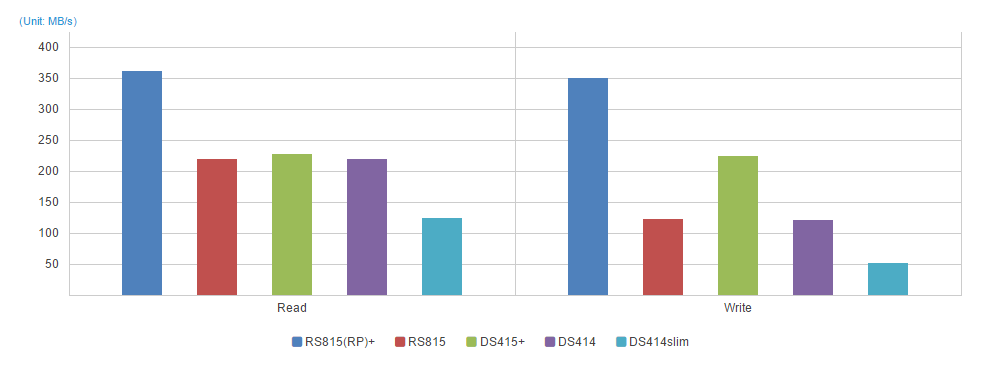
Gigabit Link Aggregation Environment - Sequential IOPS (4KB)
| Model | RS815(RP)+ | RS815 | DS415+ | DS414 | DS414slim |
|---|---|---|---|---|---|
| Read | 70172.15 | 15339.78 | 55911.80 | 15331.41 | 5315.40 |
| Write | 49363.98 | 10894.80 | 49210.88 | 10923.92 | 3639.61 |
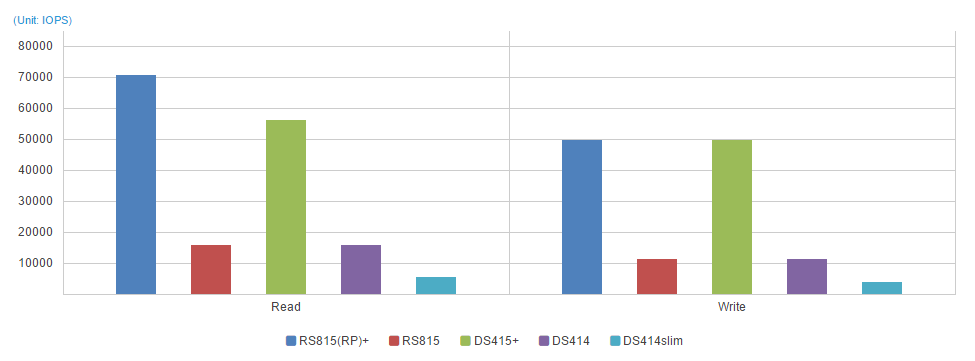
Gigabit Link Aggregation Environment - Windows Upload/Download (1MB x 5000 files)
| Model | RS815(RP)+ | RS815 | DS415+ | DS414 | DS414slim |
|---|---|---|---|---|---|
| Windows Download | 151.52 | 130.04 | 153.93 | 166.29 | 92.46 |
| Windows Upload | 250.97 | 92.03 | 139.43 | 91.98 | 35.31 |
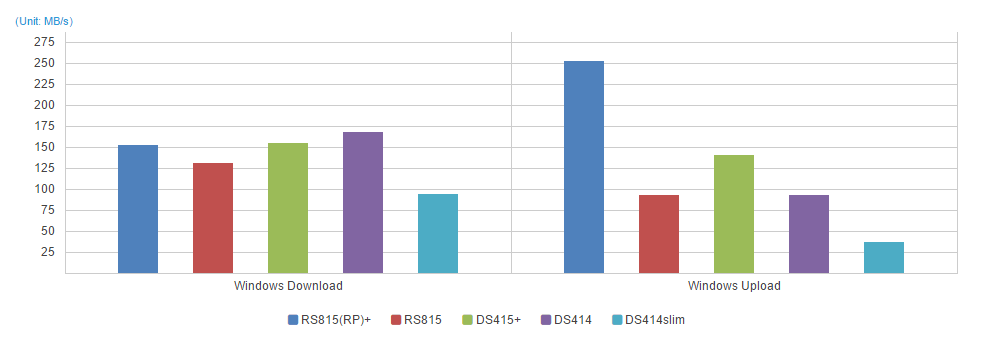
Gigabit Link Aggregation Environment - AES 256-bit Sequential Throughput (64KB)
| Model | RS815(RP)+ | RS815 | DS415+ | DS414 | DS414slim |
|---|---|---|---|---|---|
| Read | 360.23 | 79.03 | 225.92 | 78.96 | 32.66 |
| Write | 217.83 | 32.43 | 216.70 | 32.45 | 12.80 |
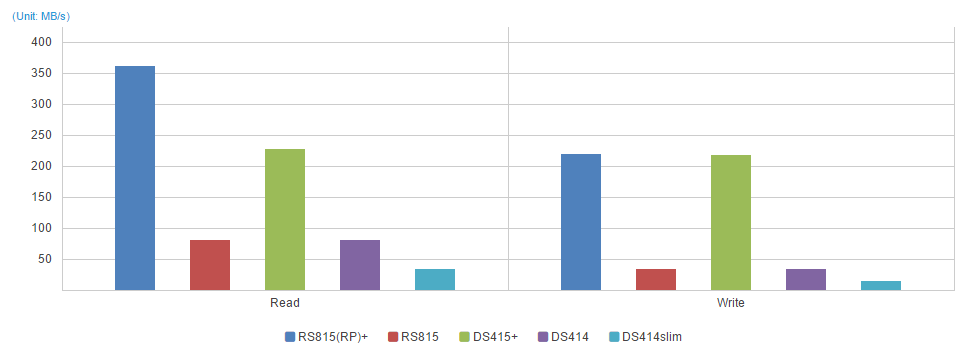
Gigabit Link Aggregation Environment - AES 256-bit File Upload/Download in Windows (1MB x 5000 files)
| Model | RS815(RP)+ | RS815 | DS415+ | DS414 | DS414slim |
|---|---|---|---|---|---|
| Windows Download | 75.64 | 51.04 | 65.31 | 50.70 | 28.26 |
| Windows Upload | 103.27 | 27.74 | 90.98 | 27.72 | 12.01 |
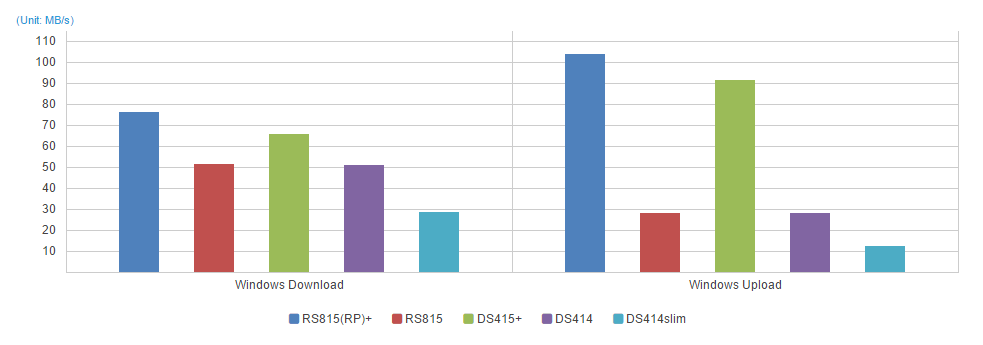
Gigabit Ethernet Environment - Windows Upload/Download (5GB file)
| Model | RS815(RP)+ | RS815 | DS415+ | DS415play | DS414 | DS414j | DS414slim |
|---|---|---|---|---|---|---|---|
| Windows Download | 112.22 | 112.22 | 112.16 | 112.13 | 112.36 | 110.47 | 110.84 |
| Windows Upload | 111.95 | 108.96 | 111.91 | 95.45 | 108.58 | 73.69 | 52.89 |
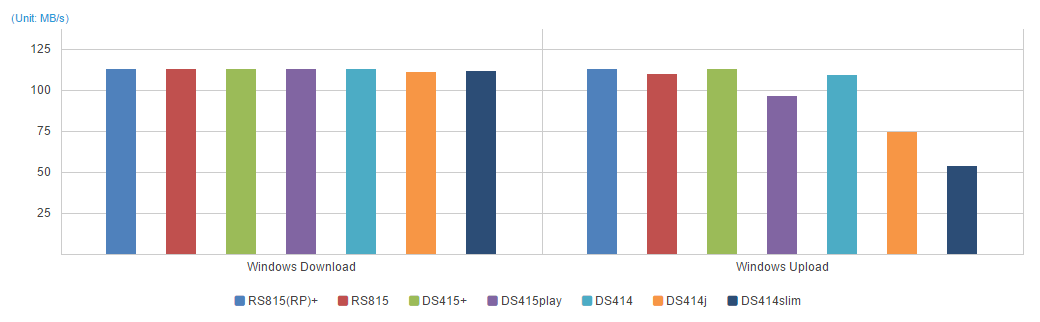
Gigabit Ethernet Environment - Windows Upload/Download (1MB x 5000 files)
| Model | RS815(RP)+ | RS815 | DS415+ | DS415play | DS414 | DS414j | DS414slim |
|---|---|---|---|---|---|---|---|
| Windows Download | 80.60 | 72.59 | 85.40 | 63.52 | 73.64 | 56.87 | 57.25 |
| Windows Upload | 50.08 | 45.14 | 52.35 | 41.56 | 45.40 | 35.26 | 29.77 |
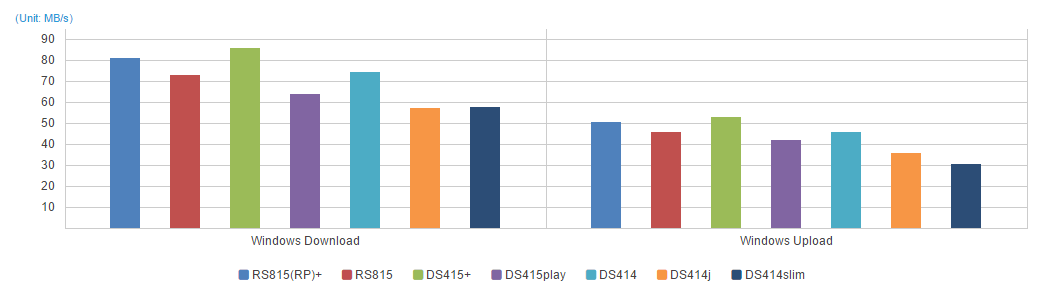
Gigabit Ethernet Environment - AES 256-bit File Upload/Download in Windows (5GB file)
| Model | RS815(RP)+ | RS815 | DS415+ | DS415play | DS414 | DS414j | DS414slim |
|---|---|---|---|---|---|---|---|
| Windows Download | 111.37 | 39.98 | 112.36 | 17.40 | 39.75 | 31.60 | 29.94 |
| Windows Upload | 93.19 | 21.95 | 94.58 | 13.18 | 22.02 | 9.50 | 14.42 |
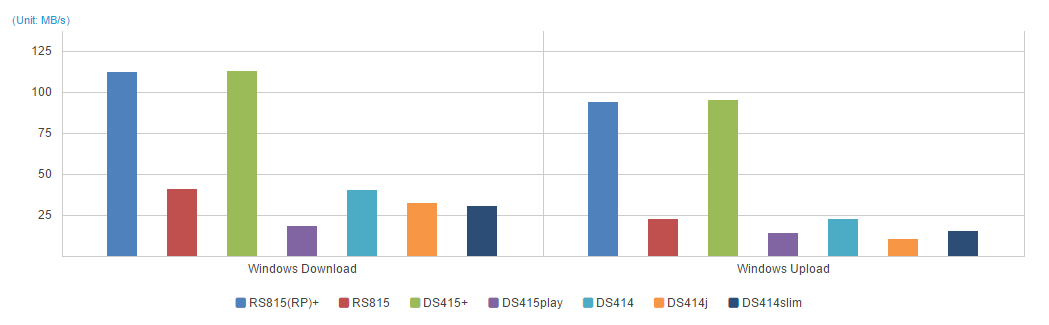
Gigabit Ethernet Environment - AES 256-bit File Upload/Download in Windows (1MB x 5000 files)
| Model | RS815(RP)+ | RS815 | DS415+ | DS415play | DS414 | DS414j | DS414slim |
|---|---|---|---|---|---|---|---|
| Windows Download | 71.68 | 32.12 | 74.92 | 15.33 | 32.14 | 25.57 | 24.95 |
| Windows Upload | 35.42 | 12.67 | 37.21 | 9.42 | 12.66 | 7.24 | 9.21 |
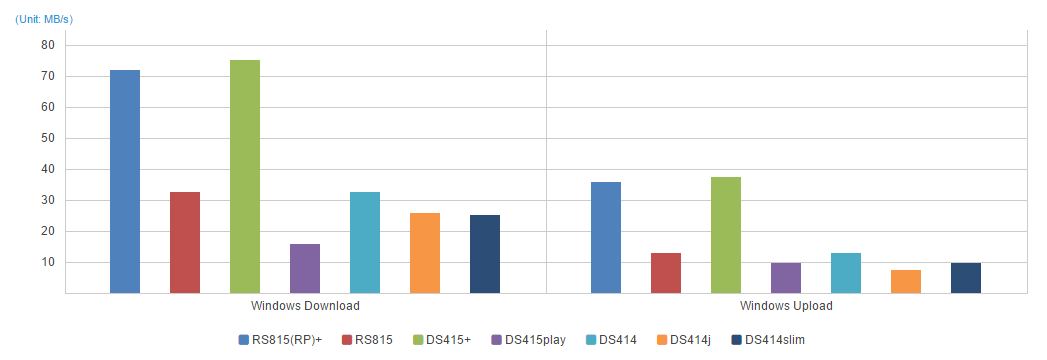
Gigabit Ethernet Environment - Web Server Response Time
| Model | RS815(RP)+ | RS815 | DS415+ | DS415play | DS414 | DS414j | DS414slim |
|---|---|---|---|---|---|---|---|
| Seconds | 84.08 | 393.47 | 83.88 | 280.05 | 385.83 | 578.02 | 1086.71 |
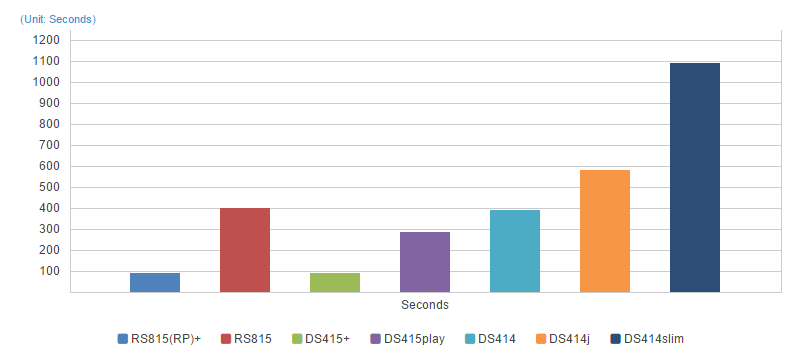
Mac Test Environment - AFP Upload/Download (5GB file)
| Model | RS815(RP)+ | RS815 | DS415+ | DS415play | DS414 | DS414j | DS414slim |
|---|---|---|---|---|---|---|---|
| AFP Download | 91.14 | 86.94 | 90.11 | 87.84 | 87.34 | 81.58 | 84.59 |
| AFP Upload | 92.71 | 90.30 | 92.65 | 82.48 | 90.27 | 49.42 | 51.41 |
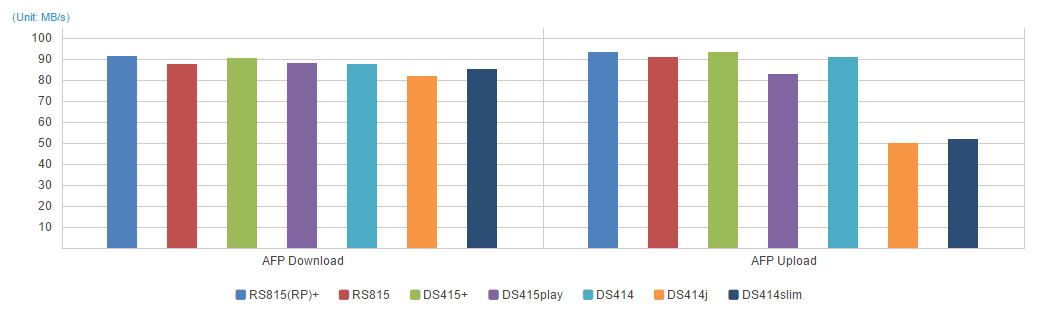
Mac Test Environment - AFP Upload/Download (1MB x 5000 files)
| Model | RS815(RP)+ | RS815 | DS415+ | DS415play | DS414 | DS414j | DS414slim |
|---|---|---|---|---|---|---|---|
| AFP Download | 48.51 | 44.24 | 49.19 | 43.83 | 43.52 | 38.72 | 52.85 |
| AFP Upload | 52.42 | 41.21 | 49.51 | 35.38 | 41.25 | 28.57 | 29.26 |
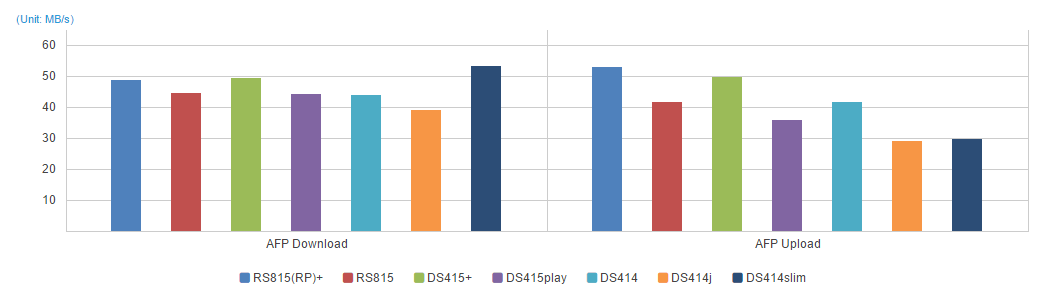
Documentation:
Download the Synology RackStation DS416 Data Sheet (PDF).